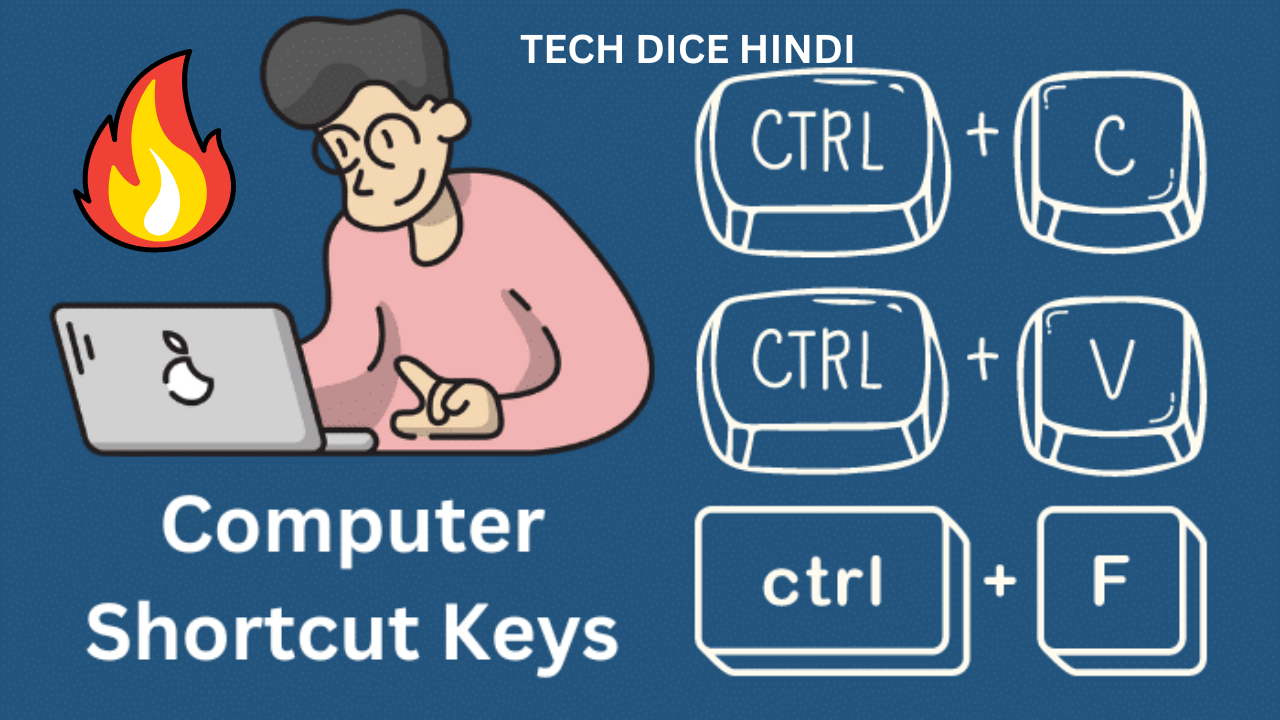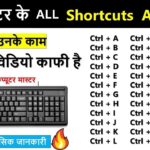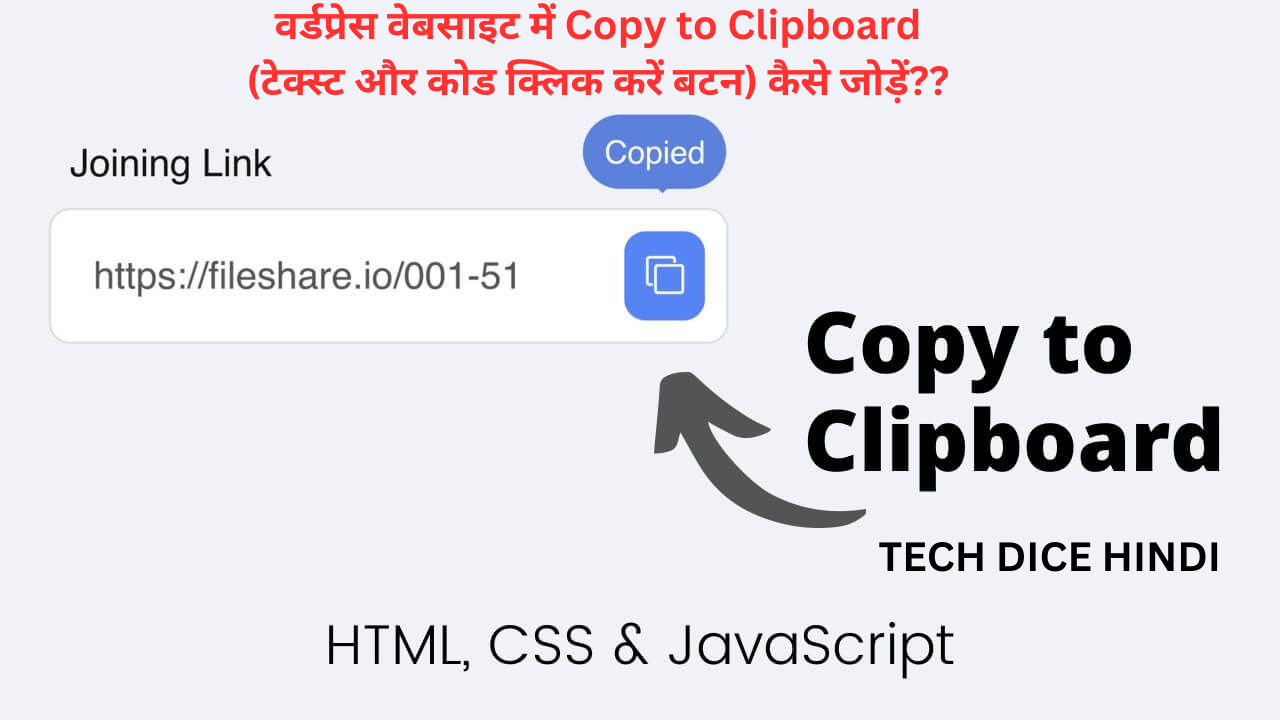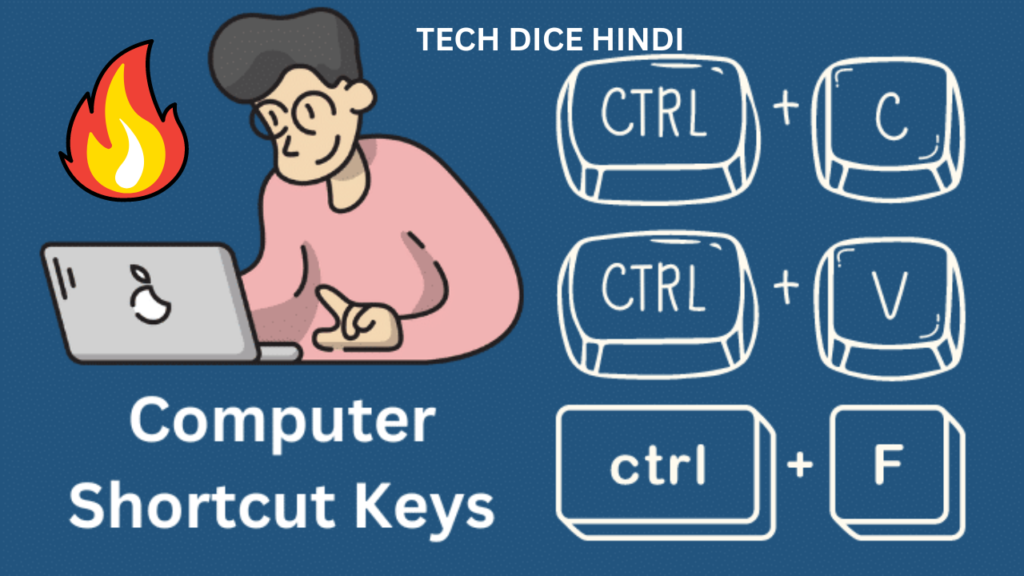
Contents
Computer most important shortcuts in hindi 2024 | Edu beginners Computer
मैं आपको कुछ सबसे महत्वपूर्ण कंप्यूटर शॉर्टकट बता सकता हूँ जो 2024 में भी उतने ही प्रासंगिक हैं:
सामान्य शॉर्टकट:
- Ctrl + C: कॉपी करने के लिए
- Ctrl + V: पेस्ट करने के लिए
- Ctrl + X: काटने के लिए
- Ctrl + Z: पूर्ववत करने के लिए
- Ctrl + Y: फिर से करने के लिए
- Ctrl + A: सभी का चयन करने के लिए
- Ctrl + F: खोजने के लिए (पाठ या फ़ाइल ढूँढता है)
- Ctrl + P: प्रिंट करने के लिए
- Alt + F4: वर्तमान प्रोग्राम को बंद करने के लिए
विंडोज शॉर्टकट:
- Windows + D: डेस्कटॉप दिखाने के लिए
- Windows + E: फ़ाइल एक्सप्लोरर खोलने के लिए
- Windows + R: रन डायलॉग बॉक्स खोलने के लिए
- Windows + L: लॉक स्क्रीन पर जाने के लिए
वेब ब्राउज़र शॉर्टकट:
- Ctrl + T: नया टैब खोलने के लिए
- Ctrl + W: वर्तमान टैब बंद करने के लिए
- Ctrl + H: इतिहास देखने के लिए
- Ctrl + B: बुकमार्क करने के लिए
- F5: पृष्ठ को ताज़ा करने के लिए
Microsoft Office शॉर्टकट:
- Ctrl + B: बोल्ड करने के लिए
- Ctrl + I: इटैलिक करने के लिए
- Ctrl + U: रेखांकित करने के लिए
- Ctrl + Shift + S: फ़ाइल को इस रूप में सहेजने के लिए
- बनाएं या खोलें (Create or Open):
- Ctrl + O: फ़ाइल खोलें
- Ctrl + N: नई फ़ाइल बनाएं
- कट, कॉपी और पेस्ट (Cut, Copy, and Paste):
- Ctrl + X: कट
- Ctrl + C: कॉपी
- Ctrl + V: पेस्ट
- सेव और प्रिंट (Save and Print):
- Ctrl + S: सहेजें
- Ctrl + P: प्रिंट
- रीडू और अनडू (Undo and Redo):
- Ctrl + Z: पिछला कदम वापस लें (अनडू)
- Ctrl + Y: पिछला कदम फिर से लें (रीडू)
- फाइल या फोल्डर को हटाएं (Delete file or folder):
- Delete: हटाएं
- Shift + Delete: पूरी तरह से हटाएं (बिना रिसाइकल बिन में)
- विंडो का पुनः साइज़ और मिनाइमाइज़ (Resize and Minimize window):
- Alt + Space + R: विंडो का पुनः साइज़ करें
- Alt + Space + N: विंडो को मिनाइमाइज़ करें
- टैब स्विच (Switch Tabs):
- Ctrl + Tab: टैब बदलें (फ़ायरफ़ॉक्स, गूगल क्रोम)
- Ctrl + Page Up / Page Down: टैब बदलें (ब्राउज़र)
- डेस्कटॉप दिखाएं या छुपाएं (Show or Hide Desktop):
- Win + D: डेस्कटॉप दिखाएं या छुपाएं
- विंडो को बंद करें (Close Window):
- Alt + F4: विंडो को बंद करें
- आल्टरनेटिव कुंजीयाँ (Alternative Keys):
- Alt + Space: विंडो के लिए संदर्भ मेनू खोलें
- Alt + F: फ़ाइल मेनू खोलें
- Alt + E: संपादन मेनू खोलें
नीचे कुछ और शॉर्टकट कीस दिए गए है:
- Windows Key Shortcuts
- Ctrl a to z Shortcuts
- Function Key Shortcuts
- Other Shortcuts
👉Windows Key Shortcuts in Hindi 2024
Windows + M 👉 Minimize all open window
Windows + L 👉 Lock Computer Screen
Windows + R 👉 Open Run command
Windows + U 👉 Open Ease of Access Center
Windows + E 👉 Open File Explorer ( My Computer )
Windows + F 👉 Open Search Box
Windows + Up Arrow 👉 Maximize window
Windows + Down Arrow 👉 Minimize window
Windows + Left Arrow 👉 Switch left side window
Windows + Right Arrow 👉 Switch right side window
Windows + Shift + M 👉 Maximize Window
Windows + Tab 👉 Open Recently Use Application
Windows + Shift + S 👉 Take a screen shot in windows 11
Windows + S 👉 Screen shot in windows 7
Windows + (+) 👉 Zoom in
Windows + (-) 👉 Zoom out
Windows + Esc 👉 Exit Magnifier
Windows + F1 👉 Open Windows help center
Windows + 1,2,3,4…etc 👉 Open Task Bar Program
Ctrl A to Z Shortcuts Keys Hindi 2024
Ctrl + A 👉 Select all
Ctrl + B 👉 Bold
Ctrl + C 👉 Copy
Ctrl + D 👉 Font Dialog Box
Ctrl + E 👉 Center
Ctrl + F 👉 Find
Ctrl + G 👉 Go to
Ctrl + H 👉 Replace
Ctrl + I 👉 Italic
Ctrl + J 👉 Justify
Ctrl + K 👉 Hyperlink
Ctrl + L 👉 Left Align
Ctrl + M 👉 Paragraph Indent
Ctrl + N 👉 New File
Ctrl + O 👉 Open File
Ctrl + P 👉 Print File
Ctrl + Q 👉 Invers Indent
Ctrl + R 👉 Right Align
Ctrl + S 👉 Save
Ctrl + T 👉 Hanging Indent
Ctrl + U 👉 Underline
Ctrl + V 👉 Paste
Ctrl + W 👉 Close/ Resize & Skew
Ctrl + X 👉 Cut
Ctrl + Y 👉 Redo
Ctrl + Z 👉 Undo
Function Keys Shortcuts In Hindi 2024
F1 👉 Help Center
F2 👉 File Rename
F3 👉 Open Search Box
Alt + F4 👉 Shut Down/ Close window
F5 👉 Refresh / Reload
F6 👉 Save file in MS Dos
F7 👉 Spelling & Grammar Checking
F8 👉 Boot in Windows Installation
F9 👉 इस का विंडोज में इस्तेमाल नहीं होता
F10 👉 Highlight Menu Bar
F11 👉 Full Screen
F12 👉 Save as
Computer Other Shortcuts Keys in 2024
Shift + Delete 👉 Delete file permanently
Alt + Tab 👉 Switch Apps
Home Key 👉 Move to the beginning of a topic
End Key 👉 Move to the end of a topic
Delete key 👉 Delete any Objects
Insert key 👉 Insert text same place
Ctrl + F4 👉 Close the Active Document
Ctrl + 1 👉 Single Space Line
Ctrl + 2 👉 Double Space line
Ctrl + 5 👉 1.5 Space line
Ctrl + Shift + 1,2,3….👉 Increase Desktop Icon
ये कुछ ही महत्वपूर्ण शॉर्टकट हैं। आप जिस सॉफ़्टवेयर या प्रोग्राम का उपयोग कर रहे हैं, उसके लिए और भी बहुत से शॉर्टकट उपलब्ध हो सकते हैं। अधिक जानने के लिए, आप सॉफ़्टवेयर की सहायता मेनू देख सकते हैं या ऑनलाइन खोज कर सकते हैं।
https://techdicehindi.com/category/blogging/
https://www.youtube.com/@edubeginners